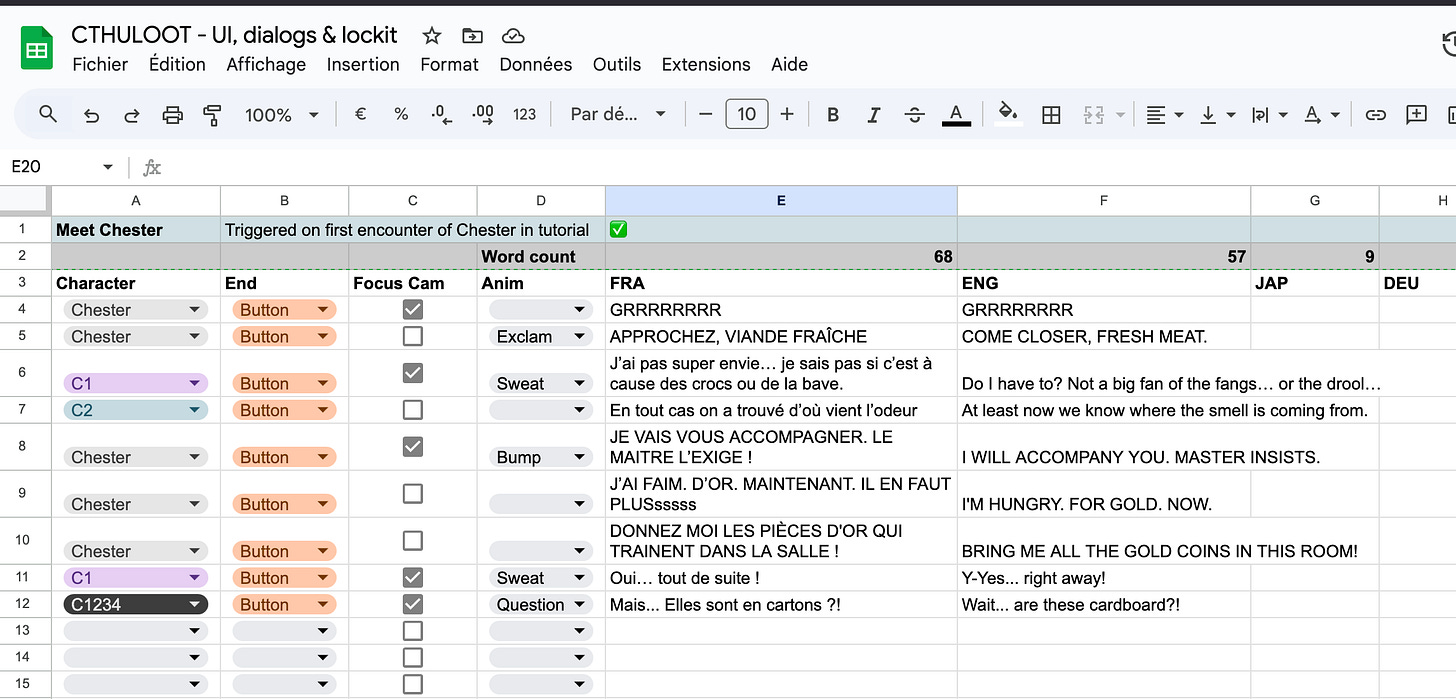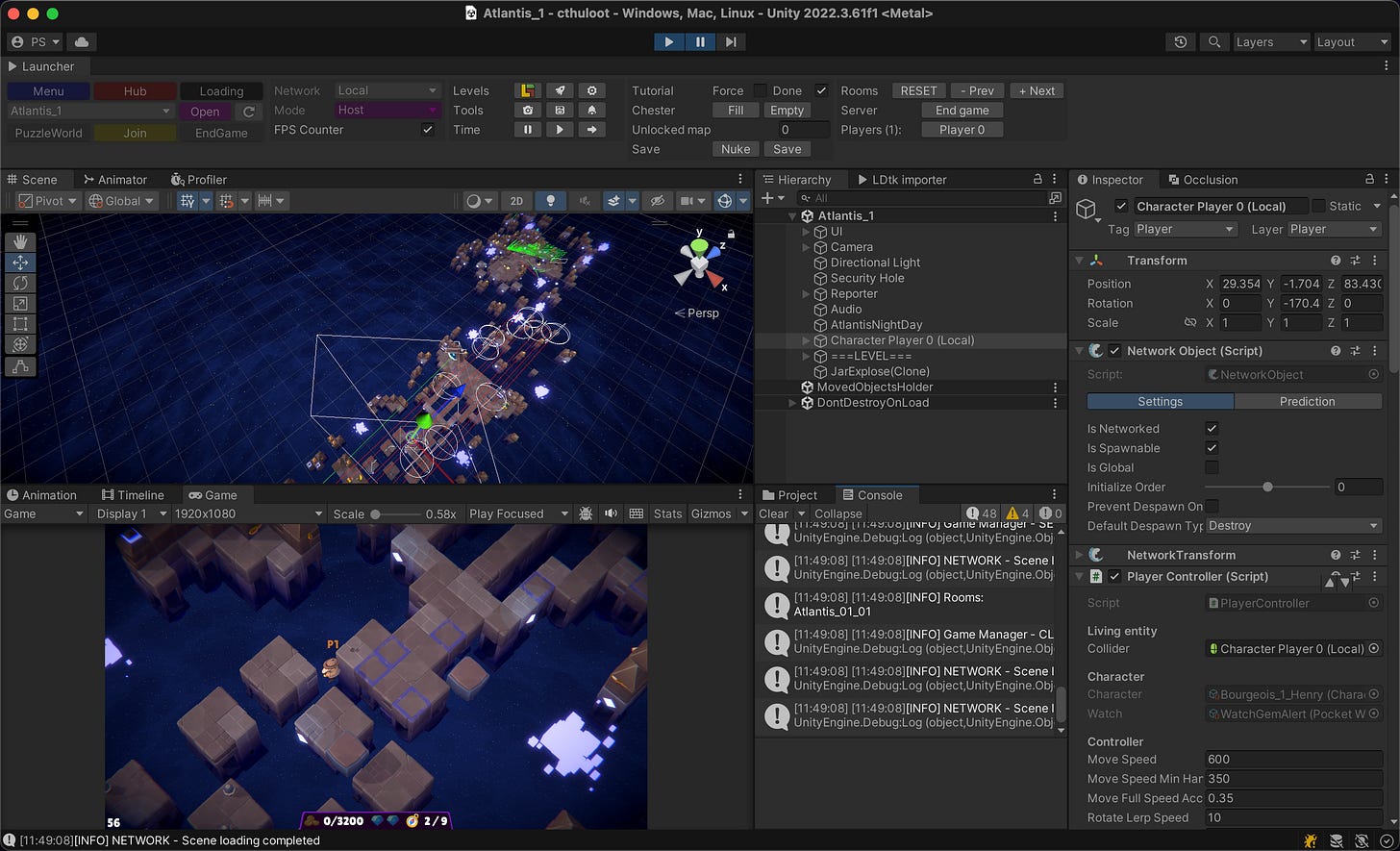Greetings, fellows!
It’s so hot outside, you’d better sit in the dark in front of your favorite device, grab a cold drink of your choice and read this fresh new post about how we do things at Pixelnest.
Game Camp 2025
But first, a quick personal note. As we’re back from the Game Camp 2025, the largest french gamedev event, it feels like the industry is still in a pretty bad shape.
Too many people looking for a job, a deal or a contract. Everyone shifting to creating small games to survive, flooding even more the market… and too few publishers or investors with money to spend.
More resilience too: as I've been told, the situation is becoming the new normal. I fear that 2025 and 2026 will continue to see many studios shutdown and people changing careers.
So in those troubled times, it’s more important than ever to create communities, to see and help each others. If you can, get involved with your regional gamedev cluster (Atlangames for us), meet people and don’t trust devson socials with huge survivors bias giving you recipes to success.
Back to the tooling
And now, back to CTHULOOT! We previously shared our early sales numbers. There’s nothing new to say about that… we’ll see how the summer sales goes.
At Pixelnest, we love tools and we believe that everything that get in the way of a designer, any repetitive or critical tasks, should be one.
It can be a simple script to automate something, a menu, a window, a web page or a full custom automated workflow - tools are indeed a wide concept!
But at the heart, to me, it’s about the team and the people:
empower non-developers to work independently. Everyone wins if the dev is not required for most of the tasks
reduce (humans) errors: more checks, less inputs, automation
automate boring, repetitive, processes (like builds)
tools are a kind of unwritten documentation for your future self (or modding)
Now let’s tour the tools we have used and created in the game.
The level editor
The big one. It’s a collection of tools to provide a streamlined workflow. We made a video about it:
LDtk
LDtk is a powerful 2D level design tool available for free. Very easy to use, lot of quality of life features, it’s a great piece of software! Made by Deepnight, who’s using it for its own needs.
Levels are output as easy to parse JSON files. I forked my own importer from an existing Unity one.
If you’re interested, you can download our LDtk files directly and play with them in LDtk!
Level structure
We had many iteration before finding the right way to organize our data.
In the end, we went with:
1 LDtk level = 1 room = 1 prefab
1 map = N rooms = 1 unity scene
Generating prefabs and maps are great for optimization and error checks. We bake meshes, get components references, calculate scores and stuff.
The importer
Everything happens in this simple window:
One click to update a room, or several, or a map.
One click to play it immediately.
Behind the scene we have a dictionary-like ScriptableObject, to know what to put as a tile or entity with some controlled randomness.
At the end of production we adjusted some scenes manually but 98% of the work was done with this tool, without too much intervention from the dev!
Text importers
I think every game project has this one in a form or another: a spreadsheet for localization, how original!
I didn’t want to rely too much on Google’s API so we download the CSVs into the unity project and it is parsed and integrated in… one click, you get it!
The launcher
One thing I personally insist on every game I work on is that you can launch the game and reach QUICKLY your gameplay/work point in one or two clics:
Don’t load the menu. You can have a custom dev routine to load Addressables, save, scenes and stuff
Test immediately a point in the game
On multiplayer: let me connect/join any time
There’s many ways to achieve that, depending on your project and your genre.
When you see millions dollars games not having such features and you think of the time lost every day by every dev involved… it’s just crazy not to have that!
So in CTHULOOT you can basically hit plays in any level or scene and it will load properly. Then you can manipulate the state of the game and the save with the toolbar.
Builder (with auto Steam upload)
And the last one: our custom Build system.
CTHULOOT runs in Unity 2022 LTS so basically we have the same stuff as in Unity 6, except it’s easy to customize pre and post builds behaviors.
We have a pre-build check to avoid softlocks caused by the network framework in a scene.
And on the Steam profile, we have a post build routine that will generate .vdf files and call the Steam CLI to upload a build automagically! Again, everyone in the team is able to push builds, not just the dev.
Last words
That’s it for the behind the scenes of CTHULOOT!
Please do more tools in your games for you non-programmer fellows.
Next time I’ll probably start talking about the new project.
Have a good summer, stay safe and stay tuned!